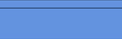Dear Gravure Cash Affiliates,
We are pleased to announce the integration of Paxum as a payment solution to our affiliates.
Paxum has been implemented into
Gravure Cash and we are ready to send payments via Paxum.
If you would like to change your payment to Paxum, please follow these simple steps:
1. Make sure you already have a Paxum account.
2. Login to your Gravure cash account and click on the "My Account" link in the top menu.
3. Scroll down to “Payment Method” and click "Modify".
4. Select "Paxum" from the drop-down menu and "Save New Information".
5. Below that, click "Modify" Payment Details.
6. Enter your Paxum email and "Save New Information".
If you have any questions,
please let us know.