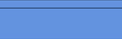Paxum Inc is proud to inform you of some exciting new additions for all accounts.
Let's get straight to the details!!
NEW TOOLS!
PAY NOW BUTTONS
If you sell goods or services online then you'll be thrilled to know we have added a great new tool that enables you to provide easy one-click Paxum purchasing through your site. Pay Now Buttons can be set up within your Paxum Account Admin quickly and with ease.
View this in My Account >> Profile Settings >> Merchant Services
INSTANT PAYMENT NOTIFICATION (IPN)
Instant Payment Notification (IPN) has been enabled so that you can now allow your own back servers to communicate with your Paxum account for instant automated notification that a payment has been received to your account.
This function is particularly useful for vendors as it works with their own automated delivery/notification systems by instantly communicating that a payment has been made for the requested goods/services so that the order can be automatically filled.
View this in My Account >> Profile Settings >> Merchant Services
RECURRING SUBSCRIPTION TRANSFERS
Do you want to make or receive regular payments without having to remember to do so every week or month? Now you can with Paxum Recurring Subscription Transfers!
Whether you wish to sell recurring subscriptions on your site, or you simply need to set up regular transfers from your Paxum account to another. Or perhaps you just want to set up regular scheduled payments from your Paxum ewallet to your Paxum Mastercard? Now you can EASILY do so with our Recurring Subscription Transfers feature. Check it out inside your Paxum Account Admin.
View this in My Account >> Profile Settings >> Financial Information >> Preapproved Payments
Along with these versatile new tools you'll also find some
great new security features for your Paxum account.
Check out the details below:
NEW SECURITY FEATURES!
TRANSACTION APPROVAL
To add another layer of protection when you send Peer 2 Peer payments or withdraw funds from your Paxum ewallet we have implemented a new 'approval' feature. Now when you send a P2P payment through Paxum, or request funds be withdrawn from your ewallet account you will also need to insert the unique Transaction Approval code into your account admin to confirm you approve the requested P2P transaction.
Without the applicable code the payment cannot be completed.
You should already have received your unique Transaction Approval codes via email, however you can always request new ones through your account admin. Bulk/Mass payment files will only require insertion of one transaction approval code to authorize all payments for the entire batch.
IMPORTANT NOTE: The Transaction Approval feature ONLY applies to the ewallet portion of your account and is set to ON by default. It can be easily disabled within your Paxum account admin.
Change Settings: Security >> Transaction Approval
CUSTOMER REPUTATION
Share your P2P (and B2P, B2B, P2B) experiences with other Paxum clients through our new Customer Reputation feature.
After completing a P2P (B2P, B2B, or P2B) transaction for $100USD or more you are now given the option to share your opinions on that transaction. Customer Reputation does not share any personal or confidential information relating to your account and is intended purely to assist Paxum clients through genuine feedback relating to already completed transactions.
You can easily view Customer Reputation of yourself or others by looking up the applicable Paxum account email address.
See Reputation: My Account >> Profile Settings >> My Reputation
CUSTOMER RISK RATING
We understand how important it is to know who you are doing business with, and that's why we have implemented a new Customer Risk Rating that independently evaluates each Paxum account and assigns a 'Risk Rating' based on various internal factors.
Each Paxum client can specify the Risk level they are willing to take by adjusting their Risk 'Tolerance' level within their Paxum Account Admin.
Risk Level Default Value: 5.0 (Very High Risk – permit sending money to everyone)
Change Settings: Security >> Risk Level
If you have ANY questions about any of these additions, please let us know!