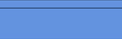This stupid bug has been around for a lonnnnnnnnnnnnnnnng time. As far as I know it's always caused by the same thing.
If you have your cache size in IE set to a large size, when it gets full there is a delay (that can be several minutes) in flushing old stuff out of the cache to make room for new. While the browser cache is in this state you can only save as BMP because to save as jpeg ( or gif or whatever) what the browser actually does is copy that file from the cache to the location you want to save it to. When the cache is jammed up it actually saves the onscreen image, which is the d/led image that has been converted to BMP for display.
Most people get this problem because by default IE sets the cache size to 5 or 10 % ( I don't remember which just now) of the size of your harddisk. With modern large drives it can be as high as 500 mb to 1 gb. That can cause quite a few problems with performance and page load times.
Fortunately the fix is very easy. In the same place where you can delete the temporary files (and cure the problem temporarily also) just click the settings button. Set the size of the cache down to about 10 MB or so. That will fix the problem for good.
In case you are thinking: "Hey! That will make the cache flush stuff out a lot more often and probably slow things down worse."
That's completely wrong. The size of the cache has absolutely no bearing on how often it is flushed. The cache is dynamic so every time it gets full it gets flushed to make room for new stuff. What determines how often it is flushed is the amount that gets d/led into it, not the size of the cache. When it's flushed it doesn't completely clean things out, it just makes room for what you are currently d/ling. And with a small 10 MB cache it only takes a tiny fraction of the time to flush it that a 100MB or larger cache does. And your jpgs save as jpegs and your browser doesn't bog down.
So there ya go... Problem, explanation and solution.
__________________
<table width="95%" border="0"><tr><td><font size="-2"><a href="http://refer.ccbill.com/cgi-bin/clicks.cgi?CA=923906-0000&PA=462029&HTML=http://www.eromodelcash.com">Eromodel Cash. Promote it now!</a></font></td><td><div align="right"><font size="-2"><a href="http://www.eromodelgroup.com">Eromodel Group- for ALL your needs </a></font></div></td><td width="125" rowspan="3"><div align="right"><a href="http://refer.ccbill.com/cgi-bin/clicks.cgi?CA=923906-0000&PA=462029&HTML=http://www.eromodelcash.com"><img src="http://www.eromodelcash.com/Banner/00102.gif" width="120" height="60" border="0"></a></div></td></tr><tr><td width="40%"><font size="-2"><a href="http://www.lannibarbie.com">Lanny Barbie is THE Hottest New Pornstar</a></font></td><td><div align="right"><font size="-2"><a href="mailto:stewREMOVE@eromodelgroup.com?Subject= Hi%20There">Contact Me</a></font></div></td></tr><tr><td><a href="http://www.judystarxxx.com"><font size="-2">JudyStarXXX.com</font></a></td><td><div align="right"><font size="-2">ICQ #165144564</font></div></td></tr></table>
|