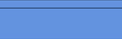You can solve the problem by manually cropping your thumbs. My galleries use both landscape and portrait full size pics.
I lay out my template, then crop the thumbs to fit the template.
This is a basic Photoshop tutorial to show you how to crop images to whatever dimensions you choose.
Some of my galleries contain thumbs that are 120x160, 150x150, 135x135, and different sizes combined in one gallery depending on the layout.
You can get as creative as you want when you manually crop your thumbs.
|